How to use each social media platform (differently) to promote school events
Most schools now have some form of social media whether it is a closed group for parents, or a public page to promote events and news to the community. Marketing fundraisers and school events through social media feels essential since lockdown, so we take a look at available options.

Facebook is the same age as the average Year 11 student.
Instagram would be in Year 7.
Students today have grown up in a world where swiping a screen is more common than picking up a pen. While we have gradually learned to incorporate social media into our lives, students have never known anything but.
All eight state and territory Education Departments have at least three different social media channels: LinkedIn and Facebook are the most popular, closely followed by Instagram and Twitter. Schools can follow suit.
The social media you use to promote your event will depend on the type of event and your primary target audience. If your target market are teens, you will want to use Twitter, Instagram and YouTube. If you’re trying to reach the parents, you’re more likely to find them on Facebook. If you’re reaching out to wider audiences of education professionals like teachers, principals and staff at other schools or organising bodies, you need to be on LinkedIn.
Facebook is probably the most commonly useful tool for promoting events, while private Facebook groups can be used by the organising committee to discuss the event without filling up everyone’s inbox with lots of emails. You can also share short videos on Facebook, often for greater exposure than ordinary posts and use Facebook Event pages if you want people to RSVP.
LinkedIn is best for sharing news about your school and community, such as an article one of your staff has written or to celebrate an anniversary or winning an award. It’s a great place to promote a conference or event with guest speakers.
Twitter is useful for promoting brief news and events to a wide audience with shrewd use of hashtags to find a specific audience.
Instagram is great when you have lots of beautiful pictures to share, such as the lead-up to fetes and festivals where you can use the medium to show handcrafts, artworks, prizes or candid pictures of the people working hard behind the scenes.
Pinterest is best for gathering ideas, although could also be used to advertise an event if you create an eye-catching graphic.
YouTube is becoming more common across the sector, using videos to share everything from promotions for events, tours of campus, snippets of lessons or news of staff and students. If promoting something like a fete, create a highlights reel of the stalls and rides people will expect to find.
Before you start using social media to promote an event
You can create a new profile for your specific event (especially if it’s a big standalone event like a fete) or simply create a general profile for your school and use it to promote multiple events.
For larger events, start promoting three to six months in advance. Start by promoting within your school community and use it as a central communication point for the school (ie asking for specific donations, seeking volunteers for busy bees etc), then when there is an established following, start promoting to local businesses to seek sponsors and donations.
One to two months before the event is when you start promoting to the wider community to build interest in the event.
Make sure you ask families, supporters, local businesses and donors to like and share your event on their social media. Send reminders each month so that your event keeps returning to the top of people’s feeds.
Spend half an hour finding all the local Facebook pages that might share your post – mothers’ groups, community groups, local bloggers, local papers, walking groups etc… post directly on their page or message them privately and ask if they will share on your behalf. Don’t forget to promote your fete to all the other local schools.
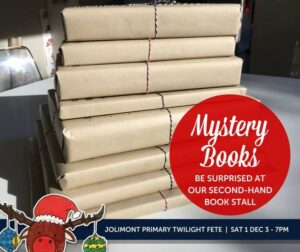

Create a consistent brand using a template, image supplied
How to create effective social media posts
Use a graphics package like Canva to create a consistent ‘brand’ for your event. Choose a palette of colours, one or two fonts, design a logo for your event (or just use your school logo).
Create a template that has the name of the event, the time and date on every social media post. Use the same branding for posters, flyers, maps, reels and invitations. Make fun sharable posts and let your audience do the promotion for you.
Create a hashtag that clearly identifies your event and use it everywhere.
Use your social media channels to roll out the information gradually which creates a buzz and builds excitement over time. Most social media allow you to schedule posts, which means you can make a batch of posts and schedule them in advance.
Use your social media channels as an additional form of advertising and marketing. Include social media campaigns as part of your package when approaching businesses for sponsorship and donations.
Things schools tend to forget when advertising on social media
Use social media to acknowledge supporters. Depending on their level of support, it might be a simple ‘thank you’ post, a promotion or ‘advertorial’, repeat advertising during the course of your event or for some time to follow. Use your page to advertise exciting new auction items or raffle prizes, with a link to the donor’s websites or Facebook pages if appropriate.
Don’t forget to promote your social media channels on your school website, newsletters, posters and email signatures.
Don’t just focus on advertising – it’s boring and will drive your audience away. Make sure you also tell stories about why you’re running this event, what you plan to do with the funds you raise, introduce the working committee with fun little posts, share images of people working behind the scenes – take your followers behind the curtain.
It’s better to provide too much information than not enough – the more information and images you provide, the more interested people will be. Create an ‘about’ page, make sure all the essential information is highly visible and constantly update as you confirm new stalls, acts, prizes, speakers and activities. Consider a FAQ post regardless of what channel you’re using.
Be prepared for plenty of small business owners, market stall operators and food trucks to start contacting you via your social media pages as soon as it goes live. Be prepared with a standard response, and if you prefer, write an automatic response that provides your policy/criteria for external providers and then direct them to email your school committee directly.
Don’t forget to use your social media to let supporters know how much you raised on the day and thank all your donors.


What’s your best social media tip?







