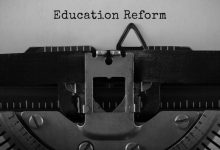Technology an ally for the interactive teacher
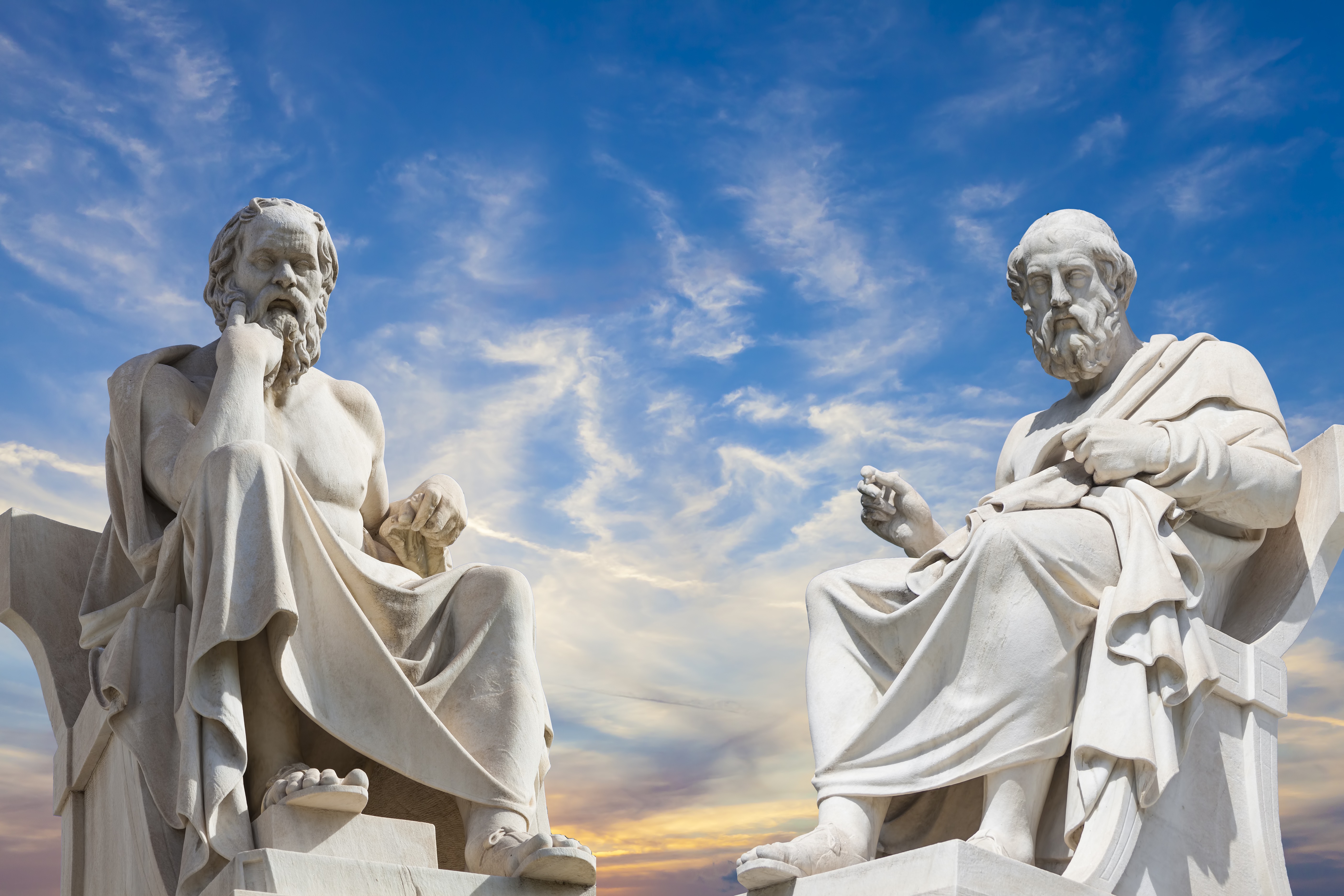
Albert Camus said, “some people talk in their sleep, lecturers talk while other people sleep.” If effective teaching is an interaction, what tools can help teachers engage new world students.
Research conducted into optimum learning conditions has only reinforced what many teachers have known for centuries: in order to engage students, they must participate in the learning.
Equipped with wax tablets and a bone stylus, Socrates had this understanding. The term ‘Socratic method’ is used to describe the mode of teaching that poses a series of probing questions to the learners, made famous by his pupil, Plato. The human brain has not changed much since Socrates had his students carve out their thoughts on wax tablets, but equipment and materials have. While ancient scholars often travelled to their mentors for learning, the modern teacher can dissolve distances that would have had Socrates and his brethren gasping in wonder. For those of us who grew up in a cloud of chalk dust, huddling close to the warmth of the overhead projector, many modern classrooms are unrecognisable.
A Sydney school made headlines earlier this year for banning laptops in the classroom. When most schools are running headlong towards a one to one ratio of screens to students, the decision puzzled many. Sydney Grammar principal, Dr John Vallance, called laptops a “scandalous waste of money” that “distracts” from learning and teaching. Technology, interactivity, connectivity, are they a blessing or a curse? A blessing, I think, if used wisely.
Industry journal Technology, Pedagogy and Education published an article in 2014 called “Access Denied? Twenty-first century technology in schools.” Researchers Trevor Male and Kevin Burden asserted that the trend represents “a fundamental change to learning; shifting from passive acquisition of someone else’s ideas to active learning experiences that empower people to inquire, critique, create, collaborate, problem-solve and create under-standing.” A Scottish head of department, who participated in the above study, said, “the teacher has to move from deliverer of content to the curator of a learning journey. If we do not move to this role we are making ourselves redundant as teachers”. While Dr Vallance told the Sydney Morning Herald that technology interferes with the “inherently social activity” of teaching and learning, public opinion largely accepts technology as enhancing this social interaction. The argument echoes the split between those who see social media as a social aid, and those who are wary of its isolating force. So is the message to embrace technology, but let it not be your master? Probably.
What about when it doesn’t work?
My high school aged daughter tells me that her teachers’ computers malfunction most days, and time is wasted. My primary school aged son tells me failure of the interactive whiteboard is one of the few stimuli that elicit involuntary swearing from teachers. Are we at that stage where the technology is more advanced than the operators’ skills? Teachers might be forgiven for throwing a sheet over the interactive screen and ‘getting back to basics’. Even if a teacher embraces the merits of technological aids with open arms, some people are just more technically switched than others. Training needs to be available for teachers, with adequate support for trouble shooting. When purchasing new technology, always ascertain just how extensive and user friendly their support structure will be. Most providers are more than happy to provide after purchase support.
Technology aids learning outcomes
The world is fast paced and our resources are stretched, and with an increased awareness of the benefits of ‘flipped learning’, where students watch video tutorials at home, freeing up class time for supported hands on practice, teachers are using technology to ‘clone’ themselves. First year teacher, Grace Wong (in “Revolution School”, a series aired recently on ABC) addressed an ability gap of six years, using a perennial mathematics resource. Her students could access Grace’s own explanations at the click of a mouse. Essentially, Grace was teaching different content to multiple students, at different levels simultaneously. She commented that the resource, while time consuming to create, would pay dividends in years to come.
Interactive technology engages learners

Learning outcomes are inextricably linked to student engagement and in a technologically charged world, we may just need to speak their language. Today’s students are ‘digital natives’, they are interested in technology and motivated by it. The use of interactive technology is culturally appropriate for school students, and its use can serve as effective scaffolding to learning outcomes. When you have them power up their laptops, or whip out the school iPads and fire up an App, you are speaking to them in their own language, and kids like that. This also allows teachers to employ internal ‘flipped classroom’ techniques during class time.
So what’s out there?
Touchscreens and multi-touch displays, interactive white boards and projectors, connecting distance education students separated by thousands of kilometres, video linking to experts, and virtual tours are just a handful of ways that interactive teaching objectives are enhanced through the use of technology. The industry catalogue is well populated by gadgets, and interfaces that allow tools such as interactive maps and anatomy visuals. Technology can allow thirty students on personal laptops to complete a 3D model of the Earth’s crust in real time, guided by the teacher’s own laptop projected onto an interactive white board. There is just too much scope to include in one article, so below are a few of the most common features of an interactive classroom.
* A multi-touch tablet PC is a mobile computer that consists of a digitizer screen that allows stylus or finger input, enabling a very natural way of writing and drawing.
* Interactive white boards are not so new, but later models have greater functionality without many of the bugs of the older models. They encompass the functions of the old whiteboard, but with projection capabilities and interactivity that allows you to complete digital work in real time.
* Giant flat panels (like giant touchscreens) bring interactive and child friendly touchscreen capabilities to the presentation phase of lesson time. The touch screen allows pre-pen holders to draw or select items on the shared screen without grappling with the pen. Wheel-mounted units allow schools to share resources, and many have HDMI plug ins for BYOD connectivity.
* 3LCD Touch-enabled interactive projectors with touch and pen based interactivity make it easy to draw and collaborate, using any wall and familiar, intuitive gestures. With certain models, teachers can use software to simultaneously share students’ work from multiple devices. Check with your provider prior to purchase, as not all models have wireless networking capabilities.
* Multi-touch tables and teaching stations are touch screen computers that can be used as an interactive display board or as an activity centre for small groups. They are usually mounted on wheels, with adjustable height, making the units suitable for all ages, as well as students who use wheelchairs. Many versions have several tilt settings for easier access.