Set your laptop free!
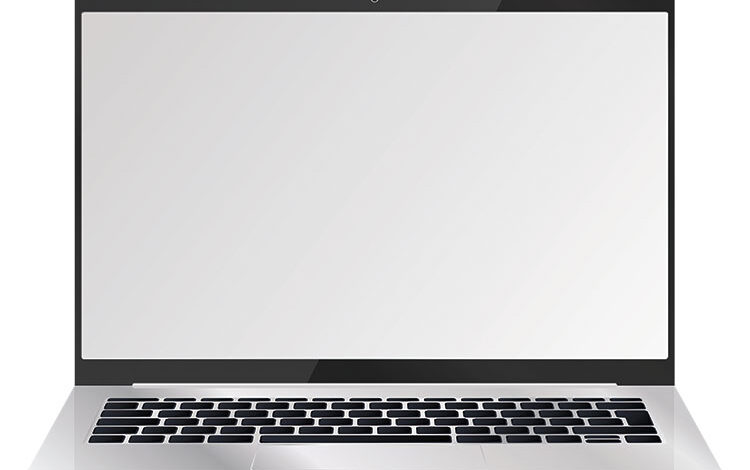
In Australia, the world of education is always changing. Teachers are busy adapting to new curriculum standards, technological advances, the rise of artificial intelligence, and an increase in cyberbullying. These changes bring both new possibilities and challenges to classrooms when it comes to education technology.
The team at CommBox are aware of these challenges in education technology. Our goal is to offer solutions that make learning smooth and rewarding. From conversations with teachers in our CommBox Crew, we’ve designed the CommBox Classic S4 to tackle real-life classroom issues. We’re focused on making education not only easier but also more engaging and effective. We believe the right tools can transform both teaching and learning experiences.
One specific issue we’ve noted is teachers having to keep their laptops connected to interactive screens all day for screen sharing. This often leads to the laptop’s battery draining quickly, forcing teachers to plug them in, which can be inconvenient. This connection also makes it difficult to use the laptops for other important teaching tasks.

Solving problems with education based technology
The product team at CommBox was determined to solve this problem. We understand teachers need their laptops to be portable and versatile. That’s why one of our product goals is to free the teacher’s laptop from being connected to the screen. We needed to ensure that Classic S4 would enhance the teaching process, making it more flexible and efficient without any drawbacks. To achieve this, we need to give teachers the tools to open and use the teaching content on the interactive screen without needing their laptops.
We introduced a significant feature called CommBox Accounts. This feature allows teachers to log into the CommBox Classic S4, automatically linking to their Microsoft OneDrive or Google Drive. Teachers can easily log in by scanning a QR code, via a browser or with their NFC card, ensuring that their login details remain private from students.

Once logged in, teachers have direct access to all their saved content from OneDrive or Google Drive right on the screen. They can easily open documents like PowerPoints or PDFs and interact with them directly on the whiteboard, such as highlighting text or annotating over the top. This eliminates the need for screen sharing to access and display these materials, freeing the teachers laptop.
The second important feature of this education technology we’ve added is the integration of teaching and learning content directly on the screen via CommBox Tools. With the CommBox Classic S4, teachers can easily install a variety of educational apps from the CommBox Store, making lessons interactive and enjoyable for students.
Interacting with content
 This feature provides teachers with instant access to a wealth of content, reducing their dependence on laptops. For instance, the Phonemes app allows teachers to create interactive lessons on word construction using graphemes and phonemes. Another useful tool is the Poster app, where teachers can display and annotate educational content on various topics, aiding in the learning process.
This feature provides teachers with instant access to a wealth of content, reducing their dependence on laptops. For instance, the Phonemes app allows teachers to create interactive lessons on word construction using graphemes and phonemes. Another useful tool is the Poster app, where teachers can display and annotate educational content on various topics, aiding in the learning process.
We recently introduced interactive posters that serve as excellent tools for front-of-classroom teaching. Teachers can first demonstrate to students and then invite them to interact with the content directly on the screen, promoting active learning. These interactive posters are also accessible through a web browser, offering additional flexibility in how content is accessed and presented.
The third major improvement in education technology is the enhancement of the CommBox Whiteboard with added features. This whiteboard is essential for teaching, now offering the ability to create mind maps, add sticky notes, build tables, use various rulers, and insert images directly from Google, making lessons more interactive and engaging.
Saving your work is easy and quick. With CommBox Accounts, teachers can instantly save their whiteboarding sessions to OneDrive or Google Drive and pick up where they left off in future lessons. No more lost whiteboards!
Additionally, the Picture in Picture feature lets teachers overlay content from other sources onto the whiteboard, making lessons even more dynamic and informative.
 A lot of teachers share video content on screen. Now, with the new CommBox Chromium Browser and various Android apps from the CommBox store, videos can be played directly on the screen. This gives students better picture and sound quality, making the videos easier to watch and hear. Meanwhile, teachers are free to use their laptops for other tasks, like planning lessons or grading student work.
A lot of teachers share video content on screen. Now, with the new CommBox Chromium Browser and various Android apps from the CommBox store, videos can be played directly on the screen. This gives students better picture and sound quality, making the videos easier to watch and hear. Meanwhile, teachers are free to use their laptops for other tasks, like planning lessons or grading student work.
CommBox is always moving forward. We’re committed to improving and innovating our products to fit the changing needs of education today. Our goal is for teachers to feel supported by technology, making teaching more enjoyable and effective. Keep an eye out for new features coming from CommBox in 2024!
Education Technology Platinum Partner
Integrate AV is your education technology partner and has a dedicated education team who can assist you with an interactive flat panel solution for your school. Integrate AV is a supplier on contract with the NSW Department of Education Multimedia Solutions 278 State Contract, QLD Department of Education Standing Offer QEDSOA-71789 and the Tasmanian Information and Communication Hardware C150 contract.
